IPython Notebook layer
Table of ContentsClose
1. Description
This layer adds support for the package emacs-ipython-notebook.
Do not hesitate to check the original package README here. Also the wiki has lots of informative stuff.
1.1. Features:
- Key bindings available through transient-state or leader key
- Lazy-loading
- Auto-completion
2. List of TODOS
This is a WIP, feel free to collaborate.
2.1. TODO Maybe it'd be better if there was a state for this
2.2. TODO Make more key binding to connect to a python buffer
2.3. TODO Deleting visual regions don't work, find out why
3. Install
3.1. Layer
To use this configuration layer, add it to your ~/.spacemacs. You will need to
add ipython-notebook to the existing dotspacemacs-configuration-layers list
in this file.
3.2. Choosing a backend
To choose a default backend set the layer variable ein-backend:
(ipython-notebook :variables ein-backend 'jupyter)
Currently only jupyter backend is available. If ein-backend is set to jupyter,
jupyter backend will be enabled, otherwise no backend will be enabled.
Jupyter backend currently only supports auto-completion features.
3.3. Dependencies
Install IPython Notebook > 3
Note that IPython Notebook has now been renamed to Jupyter Notebook.
pip install jupyter
3.4. What needs to be run
Have an IPython notebook running
jupyter notebook
4. Using the IPython notebook
4.1. Open Notebook List
This layer is lazy loaded so the transient-state will only work after you summon the
command ein:notebooklist-open which is bound to SPC a t i o or ein:run which is
bound to SPC a t i r.
4.2. Key bindings
The key bindings can be used through a transient state or the usual evil-leader.
4.2.1. Transient-state: ipython-notebook
Once you are in the ipython notebook you can activate the transient-state with
SPC m .
The following table lists the keys. Use them as listed in the transient-state or
prefix with SPC m to use with your evil-leader.
| Key | Function |
|---|---|
h |
ein:notebook-worksheet-open-prev-or-last |
j |
ein:worksheet-goto-next-input |
k |
ein:worksheet-goto-prev-input |
l |
ein:notebook-worksheet-open-next-or-first |
H |
ein:notebook-worksheet-move-prev |
J |
ein:worksheet-move-cell-down |
K |
ein:worksheet-move-cell-up |
L |
ein:notebook-worksheet-move-next |
t |
ein:worksheet-toggle-output |
d |
ein:worksheet-kill-cell |
R |
ein:worksheet-rename-sheet |
y |
ein:worksheet-copy-cell |
p |
ein:worksheet-yank-cell |
i |
ein:worksheet-insert-cell-below |
I |
ein:worksheet-insert-cell-above |
u |
ein:worksheet-change-cell-type |
RET |
ein:worksheet-execute-cell-and-goto-next |
C-l |
ein:worksheet-clear-output |
C-S-l |
ein:worksheet-clear-all-output |
C-o |
ein:console-open |
C-k |
ein:worksheet-merge-cell |
C-j |
spacemacs/ein:worksheet-merge-cell-next |
s |
ein:worksheet-split-cell-at-point |
C-s |
ein:notebook-save-notebook-command |
C-r |
ein:notebook-rename-command |
1 |
ein:notebook-worksheet-open-1th |
2 |
ein:notebook-worksheet-open-2th |
3 |
ein:notebook-worksheet-open-3th |
4 |
ein:notebook-worksheet-open-4th |
5 |
ein:notebook-worksheet-open-5th |
6 |
ein:notebook-worksheet-open-6th |
7 |
ein:notebook-worksheet-open-7th |
8 |
ein:notebook-worksheet-open-8th |
9 |
ein:notebook-worksheet-open-last |
+ |
ein:notebook-worksheet-insert-next |
- |
ein:notebook-worksheet-delete |
x |
ein:notebook-close |
4.2.2. Normal mode
In normal mode the following key bindings are defined:
| Key | Function |
|---|---|
gj |
ein:worksheet-goto-next-input |
gk |
ein:worksheet-goto-prev-input |
C-RET |
ein:worksheet-execute-cell |
S-RET |
ein:worksheet-execute-cell-and-goto-next |
Also SPC f s saves the notebook like you would a regular buffer.
4.2.3. Insert mode
In normal mode the following key bindings are defined:
| Key | Function |
|---|---|
C-RET |
ein:worksheet-execute-cell |
S-RET |
ein:worksheet-execute-cell-and-goto-next |
4.2.4. Traceback mode
In traceback mode the following key bindings are defined:
| key | Function |
|---|---|
RET |
ein:tb-jump-to-source-at-point-command |
n |
ein:tb-next-item |
p |
ein:tb-prev-item |
q |
bury-buffer |
5. Screenshots
5.1. Light
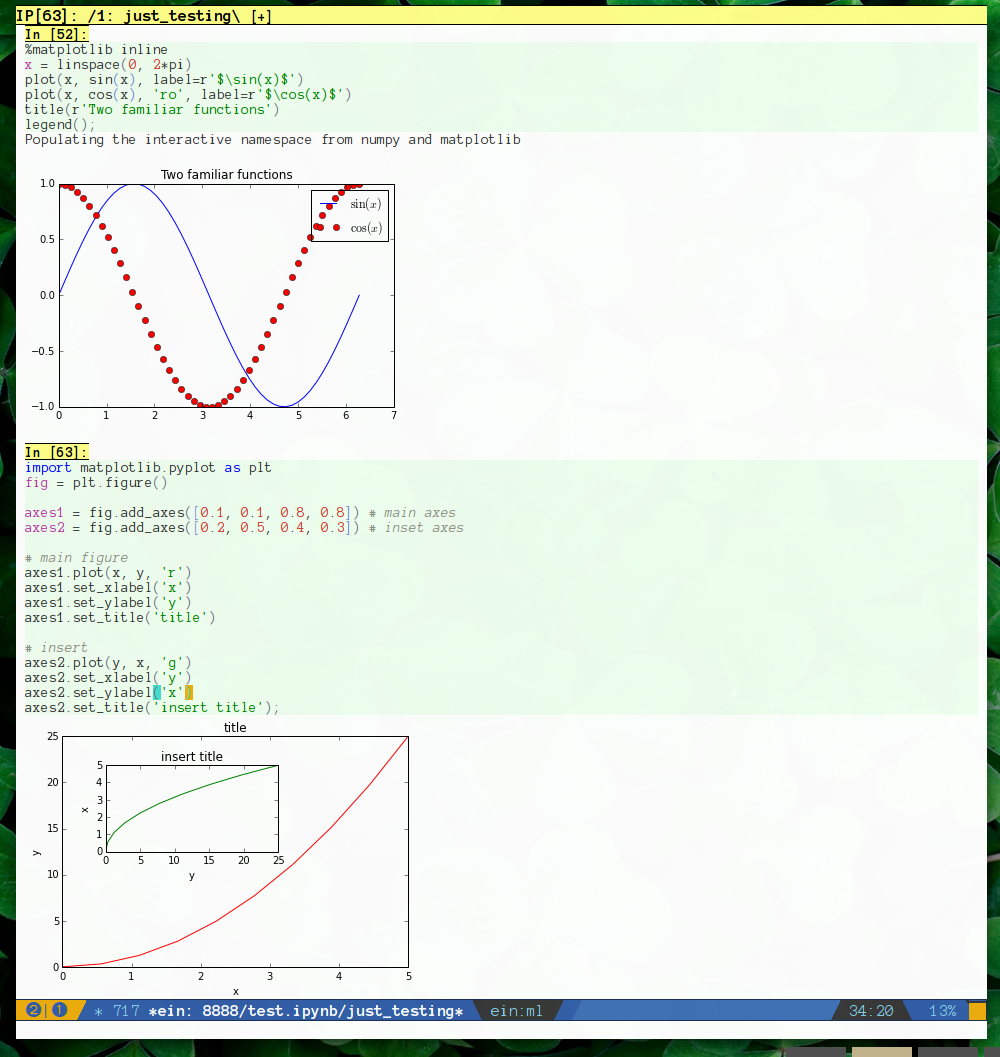
5.2. Dark
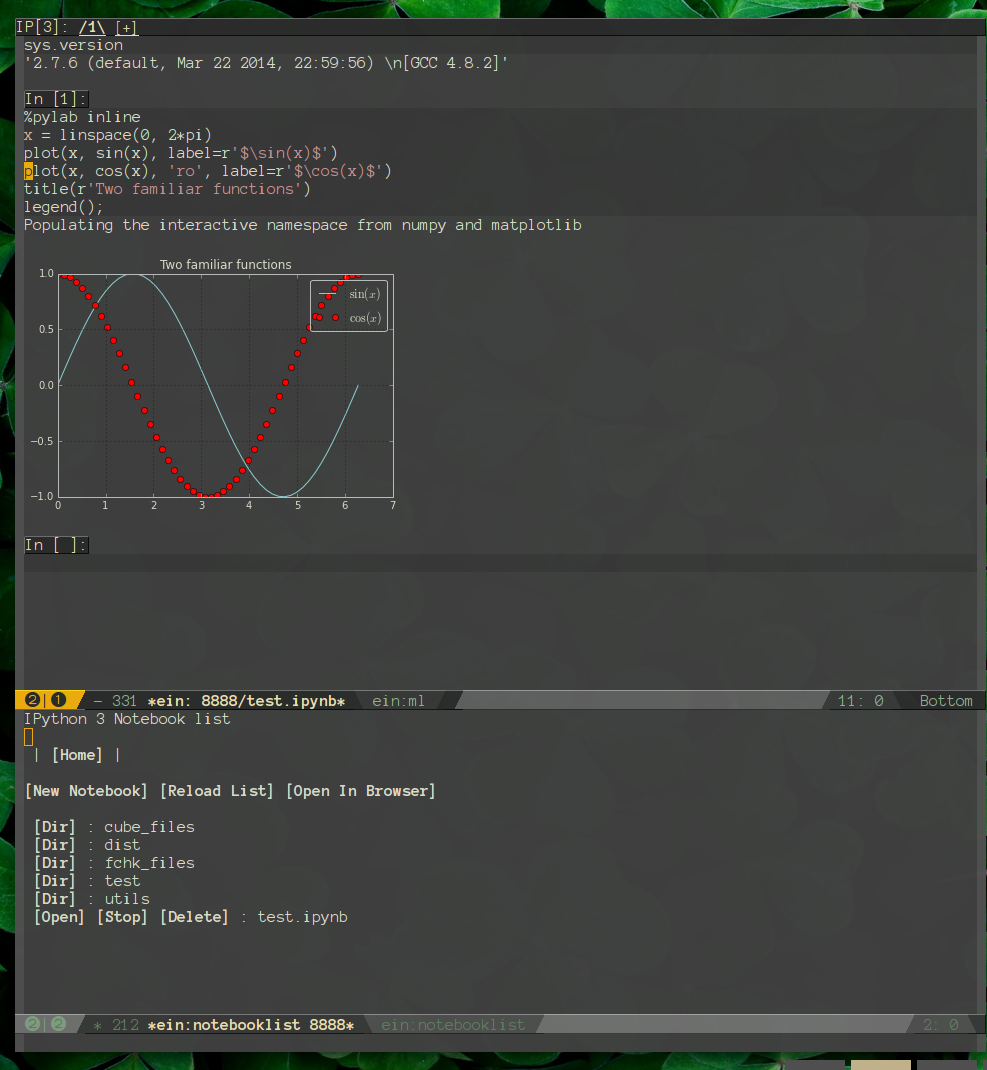
6. Bonus
If you want to have a matplotlibrc that looks good with a dark background try
using this matplotlibrc. Plot background is always transparent by default so
it will look okay for most dark themes out there.