CFEngine layer
Table of ContentsClose
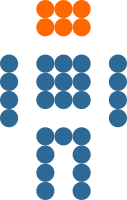
1. Description
This layer adds support for CFEngine policies to Spacemacs.
1.1. Features:
- Syntax highlighting (CFEngine DSL, Mustache)
- On the fly syntax checking via
flycheckintegration. - Auto completion via
companyintegration. - Execution of
cfengine3SRCblocks inorg-modeviaob-cfengine3package.
2. Install
Add cfengine to the dotspacemacs-configuration-layers in your ~/.spacemacs
to use this layer.
3. Configuration
3.1. Set file permission on save
Here is a function to set permissions to 600 on save, this can help avoid errors like:
File ./example.cf (owner 1000) is writable by others (security exception)
(defun cfengine-permissions-policy-owner-only () "If file starts with a shebang, make `buffer-file-name' executable" (save-excursion (set-file-modes buffer-file-name #o600) (message (concat "Made " buffer-file-name " accessibly only by the owner (600).")))) (add-hook 'after-save-hook 'cfengine-permissions-policy-owner-only nil 'make-it-local)
3.2. Indentation
If you like attributes to be intended from the promiser set Indentation amount
from anchor to 2. For example:
bundle agent main { vars: "promiser" string => "value", comment => "Indented 2 spaces from promiser"; }
4. Execution of cfengine3 SRC blocks
This layers add support for cfengine3 source blocks in org files.
With the insertion point inside the SRC block press ,, or CTRL-c Ctrl-c
bundle agent main { reports: "Hello World!"; }
See the ob-cfengine3 README for information on controlling inclusion of the
stdlib, definition of classes and controlling the bundlesequence using header
args.
To suppress the confirmation when executing a block set
(setq org-confirm-babel-evaluate nil) in dotspacemacs/user-config().
5. Key bindings
| Key binding | Description |
|---|---|
SPC m j |
Reformats JSON string |